QKeySequenceEdit¶
The
QKeySequenceEditwidget allows to input aQKeySequence. MoreвҖҰ
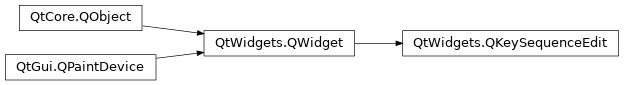
Synopsis¶
Functions¶
def
keySequence()
Slots¶
def
clear()def
setKeySequence(keySequence)
Signals¶
def
editingFinished()def
keySequenceChanged(keySequence)
Detailed Description¶
This widget lets the user choose a
QKeySequence, which is usually used as a shortcut. The recording is initiated when the widget receives the focus and ends one second after the user releases the last key.See also
- class PySide2.QtWidgets.QKeySequenceEdit([parent=None])В¶
PySide2.QtWidgets.QKeySequenceEdit(keySequence[, parent=None])
- param parent:
- param keySequence:
Constructs a
QKeySequenceEditwidget with the givenparent.Constructs a
QKeySequenceEditwidget with the givenkeySequenceandparent.
- PySide2.QtWidgets.QKeySequenceEdit.clear()В¶
Clears the current key sequence.
- PySide2.QtWidgets.QKeySequenceEdit.editingFinished()В¶
- PySide2.QtWidgets.QKeySequenceEdit.keySequence()В¶
- Return type:
This property holds This property contains the currently chosen key sequence..
The shortcut can be changed by the user or via setter function.
- PySide2.QtWidgets.QKeySequenceEdit.keySequenceChanged(keySequence)В¶
- Parameters:
keySequence вҖ“
PySide2.QtGui.QKeySequence
- PySide2.QtWidgets.QKeySequenceEdit.setKeySequence(keySequence)В¶
- Parameters:
keySequence вҖ“
PySide2.QtGui.QKeySequence
This property holds This property contains the currently chosen key sequence..
The shortcut can be changed by the user or via setter function.
В© 2022 The Qt Company Ltd. Documentation contributions included herein are the copyrights of their respective owners. The documentation provided herein is licensed under the terms of the GNU Free Documentation License version 1.3 as published by the Free Software Foundation. Qt and respective logos are trademarks of The Qt Company Ltd. in Finland and/or other countries worldwide. All other trademarks are property of their respective owners.
