QGraphicsScale¶
The
QGraphicsScaleclass provides a scale transformation. More…
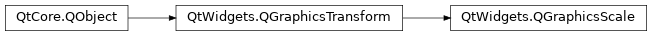
New in version 4.6.
Synopsis¶
Functions¶
Signals¶
def
originChanged()def
scaleChanged()def
xScaleChanged()def
yScaleChanged()def
zScaleChanged()
Detailed Description¶
QGraphicsSceneprovides certain parameters to help control how the scale should be applied.The origin is the point that the item is scaled from (i.e., it stays fixed relative to the parent as the rest of the item grows). By default the origin is
QPointF(0, 0).The parameters
xScale,yScale, andzScaledescribe the scale factors to apply in horizontal, vertical, and depth directions. They can take on any value, including 0 (to collapse the item to a point) or negative value. A negativexScalevalue will mirror the item horizontally. A negativeyScalevalue will flip the item vertically. A negativezScalewill flip the item end for end.See also
QGraphicsTransformsetScale()scale()
- class PySide2.QtWidgets.QGraphicsScale([parent=None])¶
- param parent:
Constructs an empty
QGraphicsScaleobject with the givenparent.
- PySide2.QtWidgets.QGraphicsScale.origin()¶
- Return type:
This property holds the origin of the scale in 3D space..
All scaling will be done relative to this point (i.e., this point will stay fixed, relative to the parent, when the item is scaled).
- PySide2.QtWidgets.QGraphicsScale.originChanged()¶
- PySide2.QtWidgets.QGraphicsScale.scaleChanged()¶
- PySide2.QtWidgets.QGraphicsScale.setOrigin(point)¶
- Parameters:
point –
PySide2.QtGui.QVector3D
This property holds the origin of the scale in 3D space..
All scaling will be done relative to this point (i.e., this point will stay fixed, relative to the parent, when the item is scaled).
- PySide2.QtWidgets.QGraphicsScale.setXScale(arg__1)¶
- Parameters:
arg__1 – float
This property holds the horizontal scale factor..
The scale factor can be any real number; the default value is 1.0. If you set the factor to 0.0, the item will be collapsed to a single point. If you provide a negative value, the item will be mirrored horizontally around its origin.
- PySide2.QtWidgets.QGraphicsScale.setYScale(arg__1)¶
- Parameters:
arg__1 – float
This property holds the vertical scale factor..
The scale factor can be any real number; the default value is 1.0. If you set the factor to 0.0, the item will be collapsed to a single point. If you provide a negative value, the item will be flipped vertically around its origin.
- PySide2.QtWidgets.QGraphicsScale.setZScale(arg__1)¶
- Parameters:
arg__1 – float
This property holds the depth scale factor..
The scale factor can be any real number; the default value is 1.0. If you set the factor to 0.0, the item will be collapsed to a single point. If you provide a negative value, the item will be flipped end for end around its origin.
- PySide2.QtWidgets.QGraphicsScale.xScale()¶
- Return type:
float
This property holds the horizontal scale factor..
The scale factor can be any real number; the default value is 1.0. If you set the factor to 0.0, the item will be collapsed to a single point. If you provide a negative value, the item will be mirrored horizontally around its origin.
- PySide2.QtWidgets.QGraphicsScale.xScaleChanged()¶
- PySide2.QtWidgets.QGraphicsScale.yScale()¶
- Return type:
float
This property holds the vertical scale factor..
The scale factor can be any real number; the default value is 1.0. If you set the factor to 0.0, the item will be collapsed to a single point. If you provide a negative value, the item will be flipped vertically around its origin.
- PySide2.QtWidgets.QGraphicsScale.yScaleChanged()¶
- PySide2.QtWidgets.QGraphicsScale.zScale()¶
- Return type:
float
This property holds the depth scale factor..
The scale factor can be any real number; the default value is 1.0. If you set the factor to 0.0, the item will be collapsed to a single point. If you provide a negative value, the item will be flipped end for end around its origin.
- PySide2.QtWidgets.QGraphicsScale.zScaleChanged()¶
© 2022 The Qt Company Ltd. Documentation contributions included herein are the copyrights of their respective owners. The documentation provided herein is licensed under the terms of the GNU Free Documentation License version 1.3 as published by the Free Software Foundation. Qt and respective logos are trademarks of The Qt Company Ltd. in Finland and/or other countries worldwide. All other trademarks are property of their respective owners.
